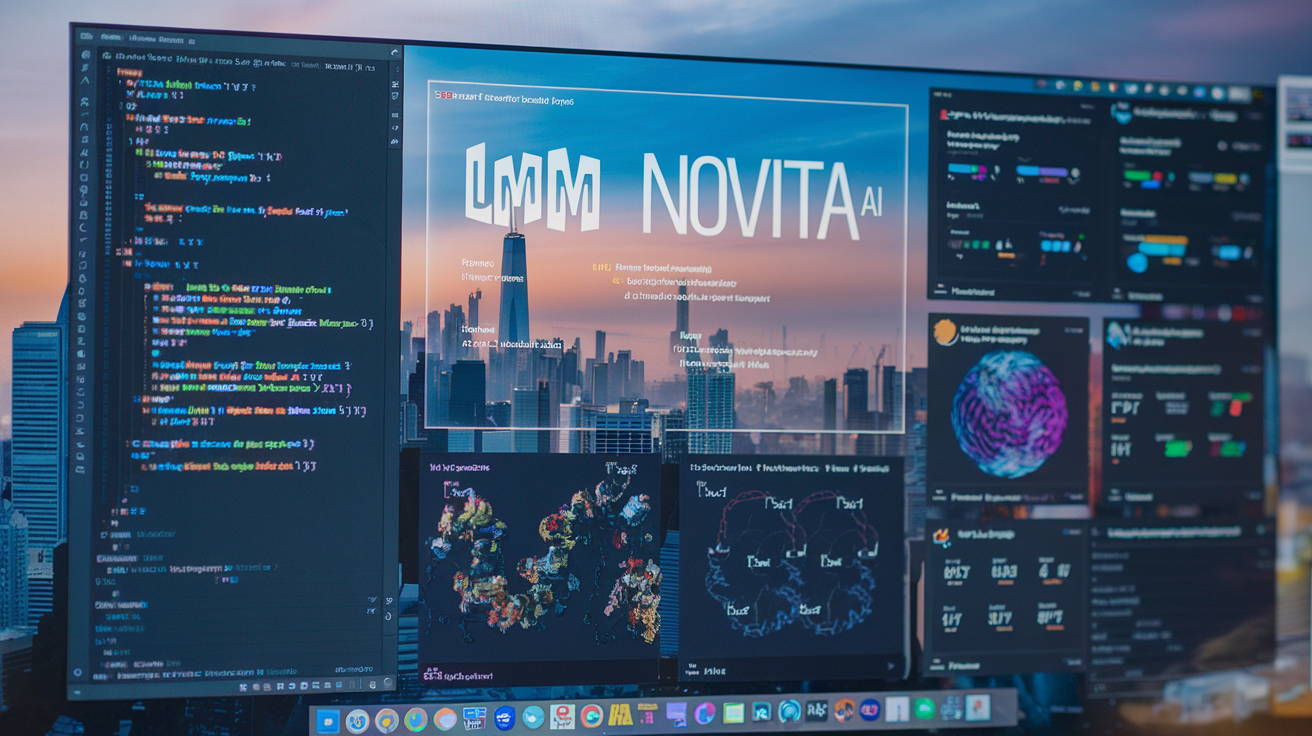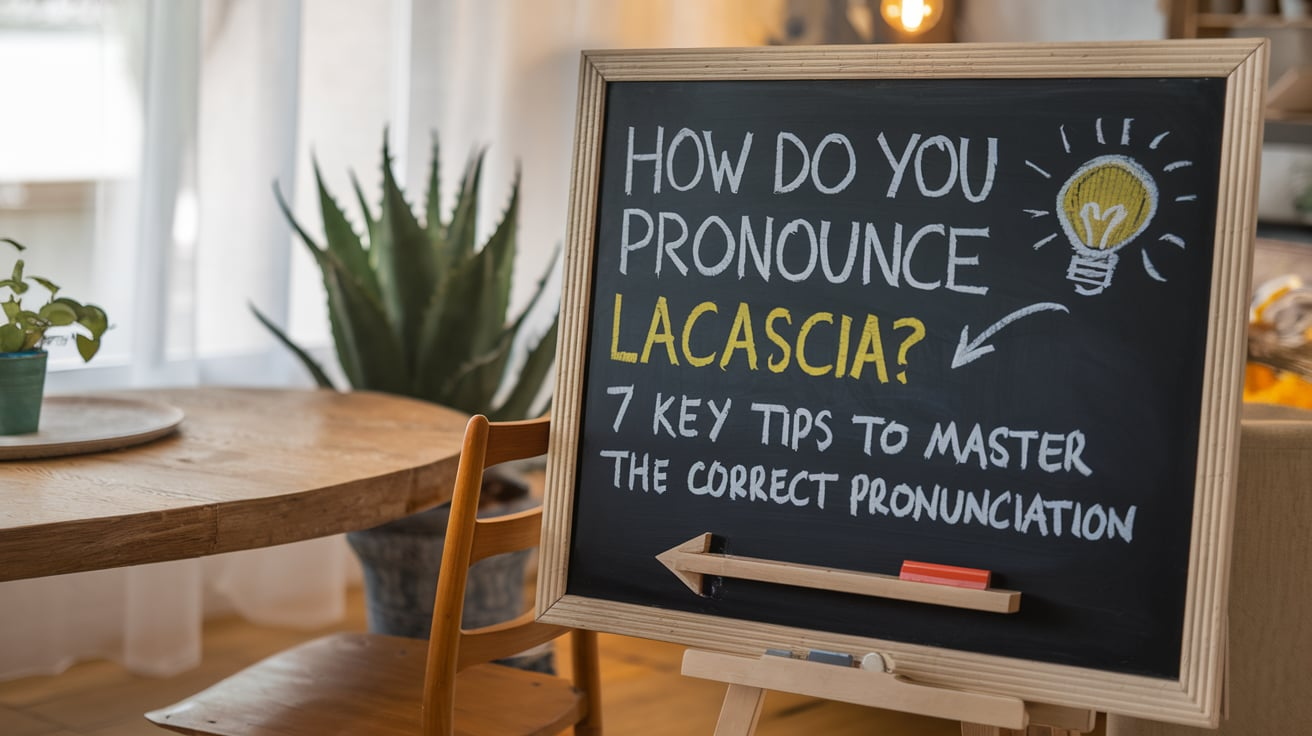What Color is Pewter? 7 Stunning Reasons Why This Shade Will Transform Your Space
When it comes to colors, some shades can be pretty tricky to describe. Pewter is one of those hues that people often wonder about. If you’ve ever asked yourself what color is Pewter, you’re not alone. This unique shade falls between silver and gray, with a slight bluish or greenish tint, depending on the light … Read more