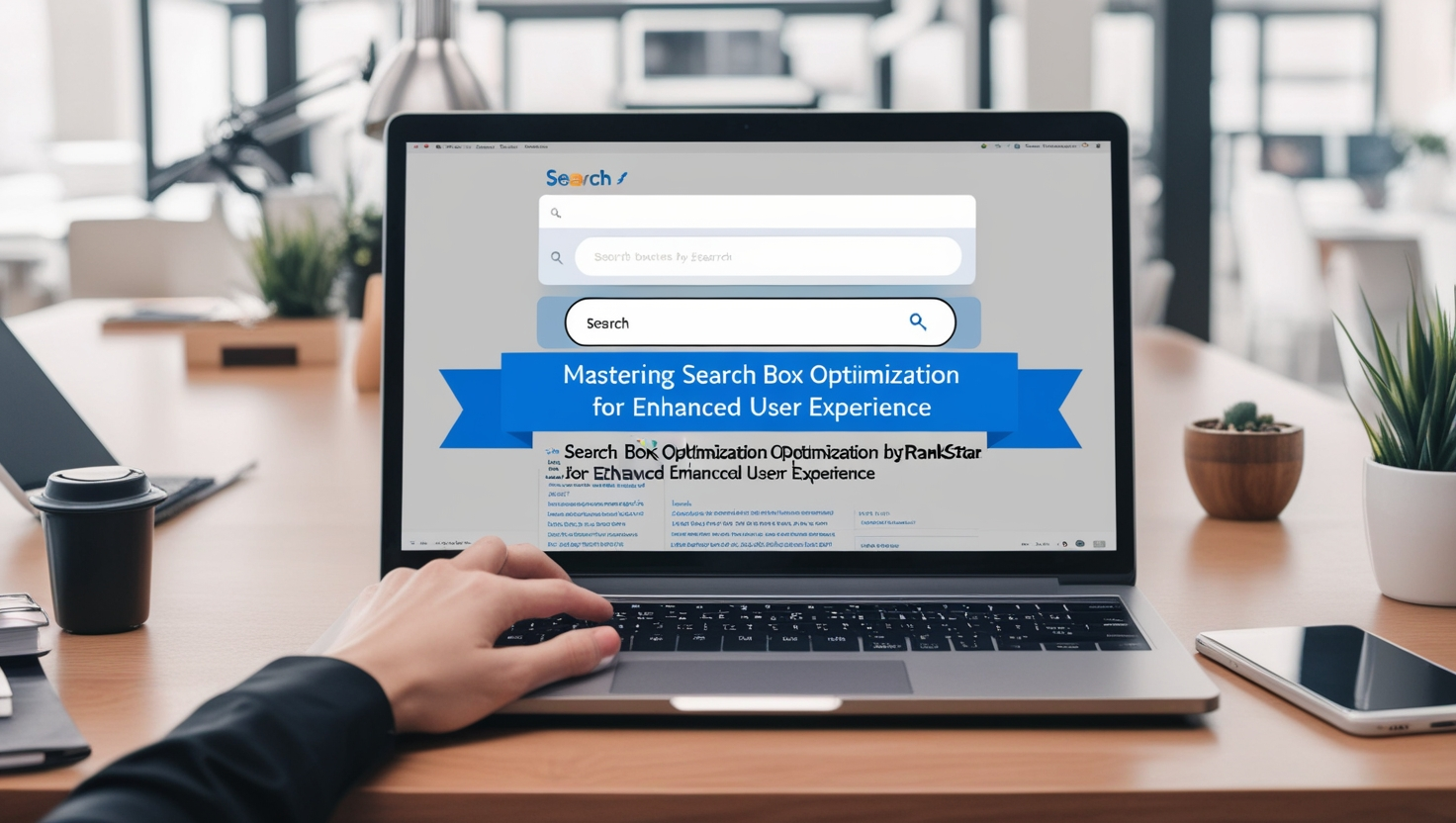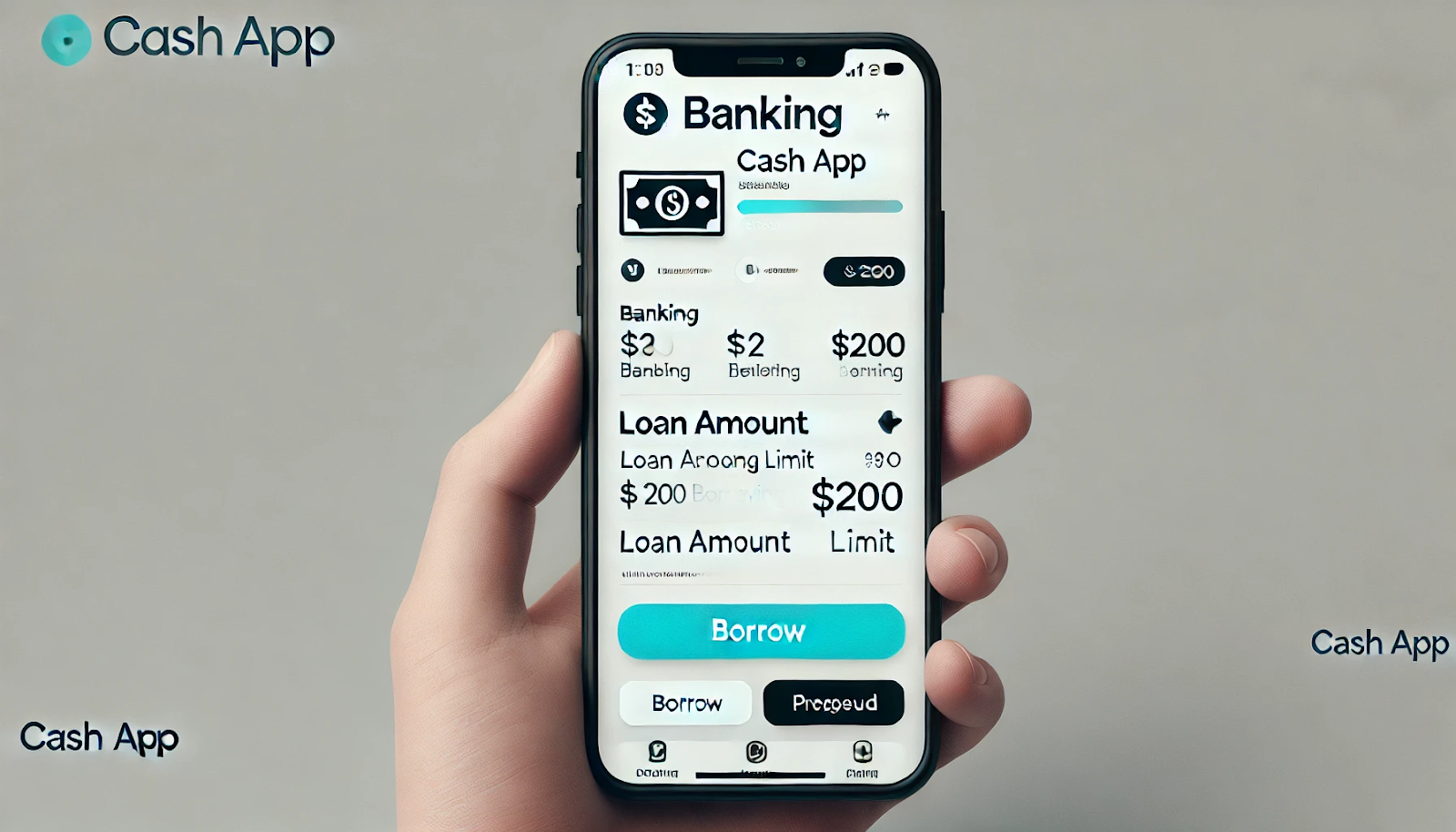
Introduction
In today’s rapidly changing world, financial emergencies can occur unexpectedly. If you’re an Android user and rely on Cash App for your financial transactions, How to Borrow Money from Cash App on Android. Though not widely known, this feature offers a convenient and secure way to get quick loans directly through the app. Cash App’s borrowing feature could be a lifesaver if you need funds for unexpected expenses, a business opportunity, or just bridging a financial gap.
This detailed guide will take you through everything you need about borrowing money on Cash App using your Android phone. From eligibility criteria to step-by-step instructions, we’ll cover everything, ensuring you’re equipped to use this feature effectively.
What is the Cash App Borrow Feature?
Cash App is a versatile platform that allows users to send and receive money, invest in stocks, and even purchase Bitcoin. Recently, it introduced a borrowing feature that lets users take out small loans for personal use. This feature is beneficial for short-term financial needs and is designed to be user-friendly and quick.
A Complete Step-by-Step Guide on How to Borrow Money from Cash App on Android
If you’re wondering how to borrow money from Cash App on Android, follow these simple steps:
- Update the App
Ensure your Cash App is updated to the latest version on your Android device. The borrowing feature may not appear in older versions. - Open Cash App
Launch the Cash App and log in to your account using your email or phone number. - Navigate to the Borrow Feature
- Tap on your account balance or the banking icon at the bottom left of the screen.
- Scroll down to find the “Borrow” option. If it’s available to you, it will appear under this menu.
- Check Eligibility
Cash App assesses your eligibility based on account usage, transaction history, and location. If you’re eligible, you’ll see a borrowing limit displayed. - Choose Loan Amount
- Select the amount you wish to borrow within your eligible range.
- Most users can borrow between $20 and $200.
- Review Loan Terms
- Read the terms and conditions carefully.
- Understand the repayment schedule, interest rates (if applicable), and any additional fees.
- Accept and Confirm
Once you agree to the terms, confirm the loan request. The money will be added to your Cash App balance immediately.
What Could Be the Reason I Can’t Borrow Money From Cash App on Android?
If you don’t see the borrowing option, there could be several reasons:
- Ineligibility: Your account might need to meet the required criteria for borrowing.
- Geographic Restrictions: The borrow feature is not available in all regions.
- Inactive Account: Limited or irregular use of Cash App can affect eligibility.
- Outdated App: Using an older version of Cash App may hide the borrowing option.
To increase your chances of accessing this feature, make regular transactions, maintain a healthy account balance, and ensure your app is updated.
Benefits of Borrowing Money from Cash App on Android
- Speed and Convenience
The process is entirely digital, eliminating the need for paperwork or visiting a bank. - No Credit Check
Cash App typically doesn’t require a credit check, making it accessible to users with varying credit scores. - Transparent Terms
The app outlines the loan amount, interest rates, and repayment terms upfront. - Low Borrowing Limits
Since Cash App only allows small loans, repayment is often manageable, making it an excellent tool for minor financial hiccups.
Tips for Using Cash App Borrow Responsibly
- Borrow What You Can Repay
Stick to borrowing only what you can afford to repay to avoid potential penalties. - Understand the Terms
Always review the repayment schedule and interest rates before confirming the loan. - Use the Loan for Necessities
Prioritize using the borrowed funds for urgent needs rather than discretionary spending. - Repay on Time
Timely repayment helps maintain your account in good standing and may increase your borrowing limit in the future.
A Quick Guide on How to Borrow $200 from Cash App
If you want to borrow up to $200 from Cash App, the straightforward process can be completed within minutes. Here’s how you can do it:
- Launch the Cash App
Start by opening the Cash App on your Android device. - Go to the “Banking” Section
Tap on the “king” tab in the screen’s section. - Find the “Borrow” Option
Scroll through the available options and look for the “Borrow” tab. If you’re eligible to borrow money, this option will be visible. - Choose Your Loan Amount
You will see the loan amount options once you tap the “Borrow” section. Depending on your eligibility, You can borrow up to $200. - Review Terms and Conditions
Before confirming the loan, carefully review the terms, including interest rates, fees, and the repayment schedule. - Contact Support for Instant Help
If you have any questions or need assistance, you can contact Cash App’s support at 1-833-714-4042 for instant help with your loan.
Following these simple steps, you can quickly borrow the money you need from your Cash App account.
FAQs: How to Borrow Money from Cash App on Android
1. How do I know if I can borrow money on Cash App?
Eligibility depends on your account activity, transaction frequency, and location. Regular use of Cash App increases your chances.
2. What is the highest loan amount I am eligible to receive? Most users can borrow between $20 and $200. However, limits vary based on individual account criteria.
3. Are there any interest rates or fees?
Yes, Cash App may charge a small fee or interest rate, which will be displayed before you confirm the loan.
4. What happens if I wait to repay on time?
Failure to repay on time could result in additional fees, restricted access to Cash App features, or negative marks on your account history.
5. Can I borrow money multiple times?
Yes, but only after repaying your previous loan fully and meeting the eligibility criteria again.
6. Is the borrow feature available to all Android users?
The borrow feature is selectively available based on location, account activity, and Cash App’s rollout strategy.
Conclusion
Knowing how to borrow money from Cash App on Android can be a game-changer during financial emergencies. This feature is designed to provide quick, hassle-free access to funds, making it an excellent tool for short-term needs. Following the steps outlined in this guide and adhering to the tips provided, you can make the most of this convenient borrowing option.
Remember, borrowing responsibly is critical to maintaining financial stability. Ensure you understand the terms, repay on time, and use the funds wisely. Cash App’s borrow feature is a testament to the app’s commitment to user convenience, offering Android users an innovative solution for managing unexpected expenses.